How to register BitCopy
.
.
Open this registration link Please take a look.
.
Click the “New Registration” button.

Enter your full name, email address, password, confirmation password, and picture characters in the alphabet. Check the Terms of Service and press the “Sign Up” button.
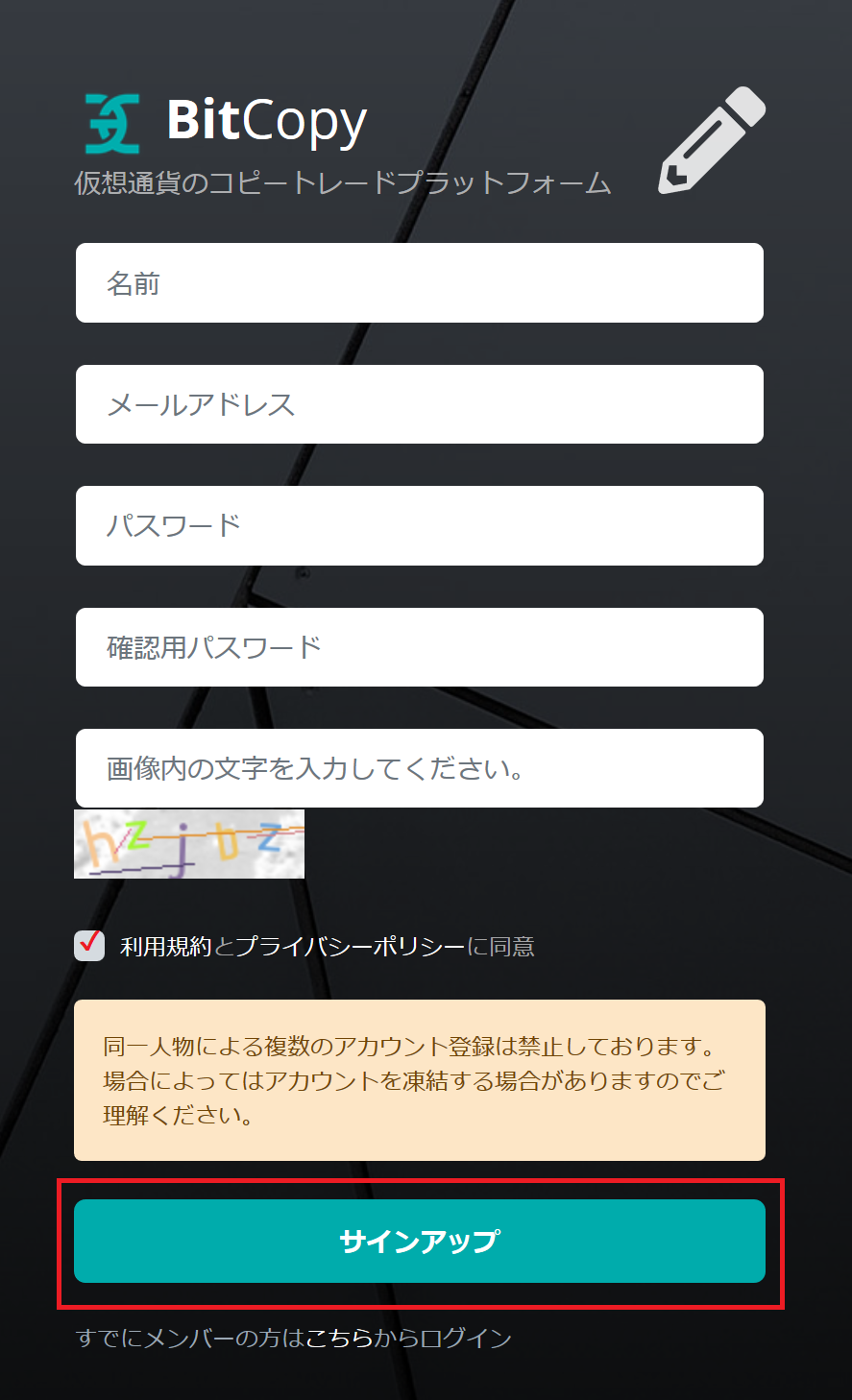
A verification email will be sent to your registered email address. Press the ‘Verify’ button.
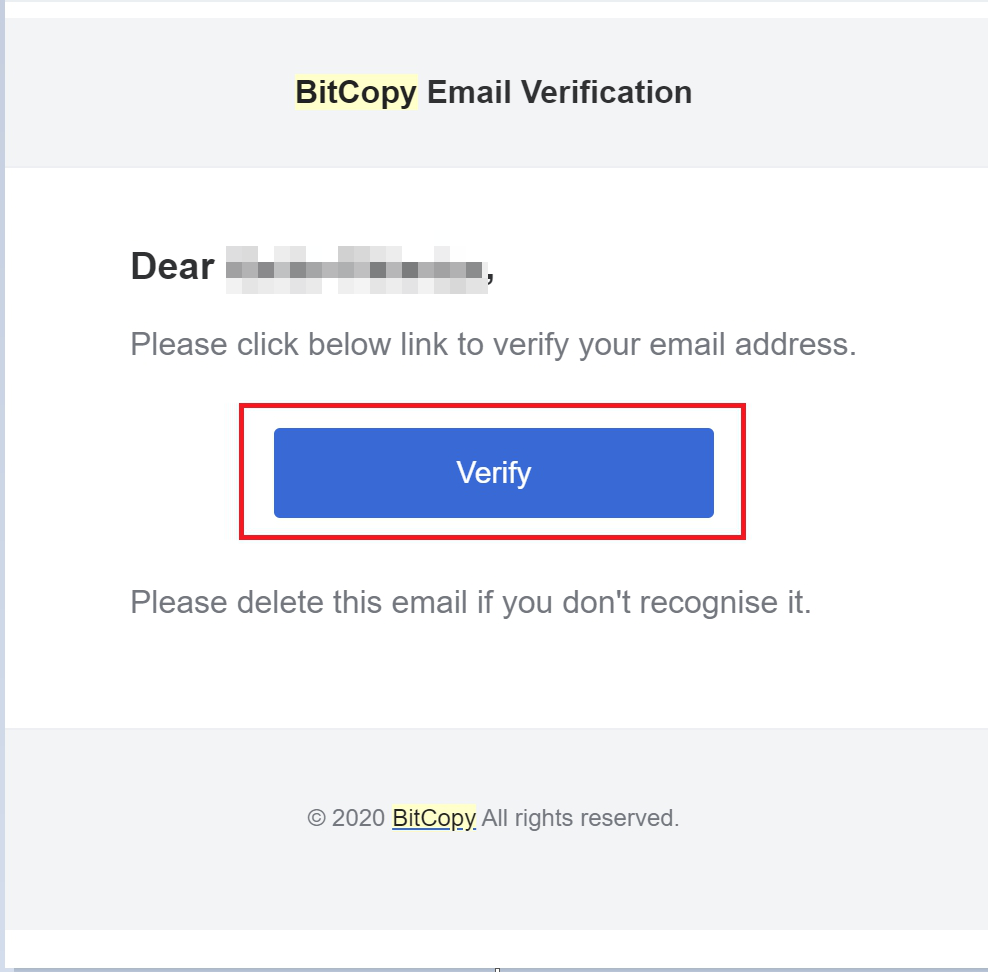
You will be on the login screen. Check the “Remember” box and press the “Login” button.

Bybit and Bitcopy cooperation procedure
.
Select “Account” from the menu and press the “+ Account Registration” button.

Select ExchangeBybit. Exchange email address Enter the email address registered with Bybit. Exchange API Key* Enter the API key obtained at Bybit (see below for instructions on how to obtain it). (See below for details on how to obtain the API key.) Enter the secret key obtained from the exchange secret key* Bybit.
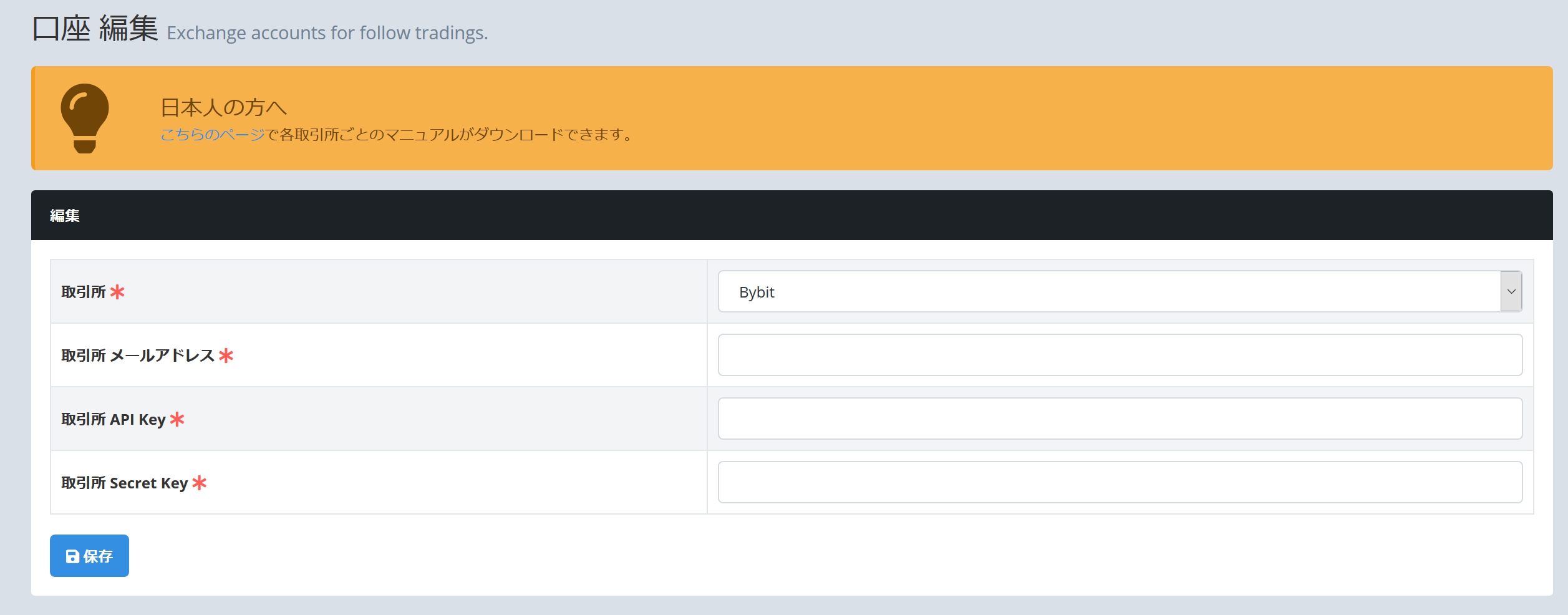
How to get the API Key
.
Account & Security” in API Management“. Press the “Create New Key” button.
.
.
(If you haven’t created a Bybit account yet, see this article)
.
If you want to use FTX instead of Bybit, click here for instructions.

The creation screen will be displayed.
Select the third party app link. Select “Bitcopy” for the app name. Select “Active orders and positions” for the key permissions.

Enter your Google 2-step verification token. Press the “Confirm” button, and an API key and secret key will be created.
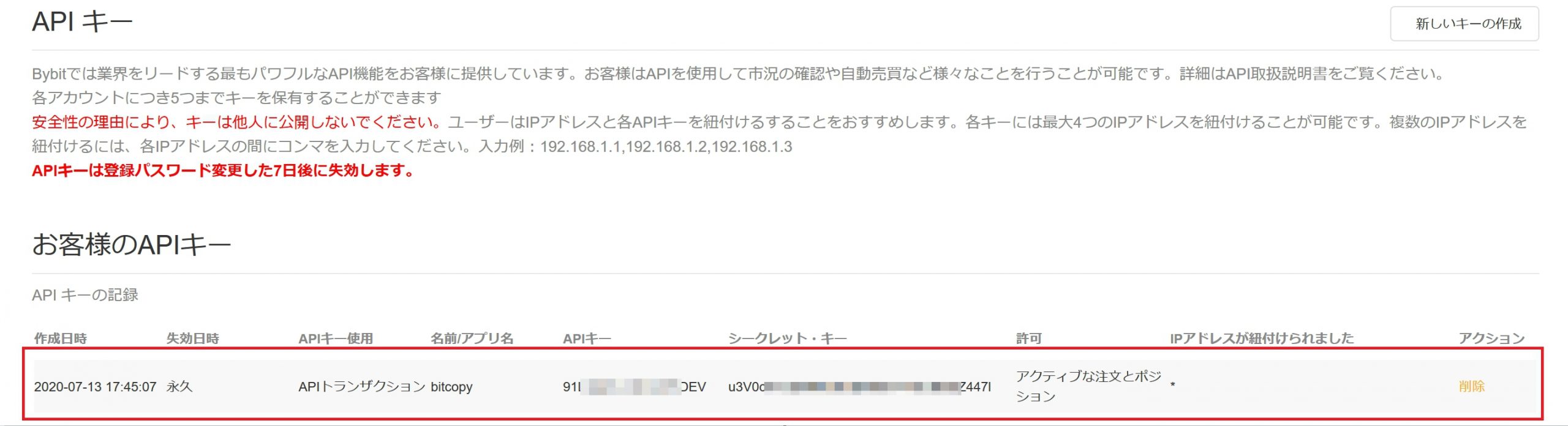
Copy each one and enter them in Bitcopy’s account edit.
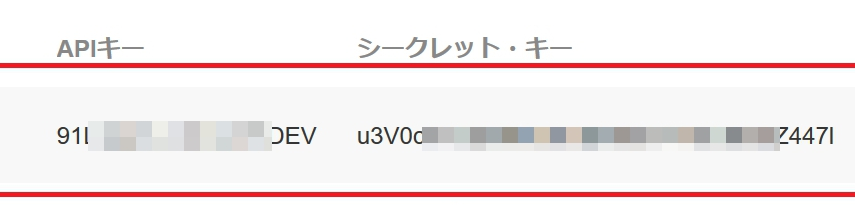
Account registration will be completed.

Select traders to copy
.
Select “Ranking” from the menu. Press the “Follow” button for the trader you want to copy.
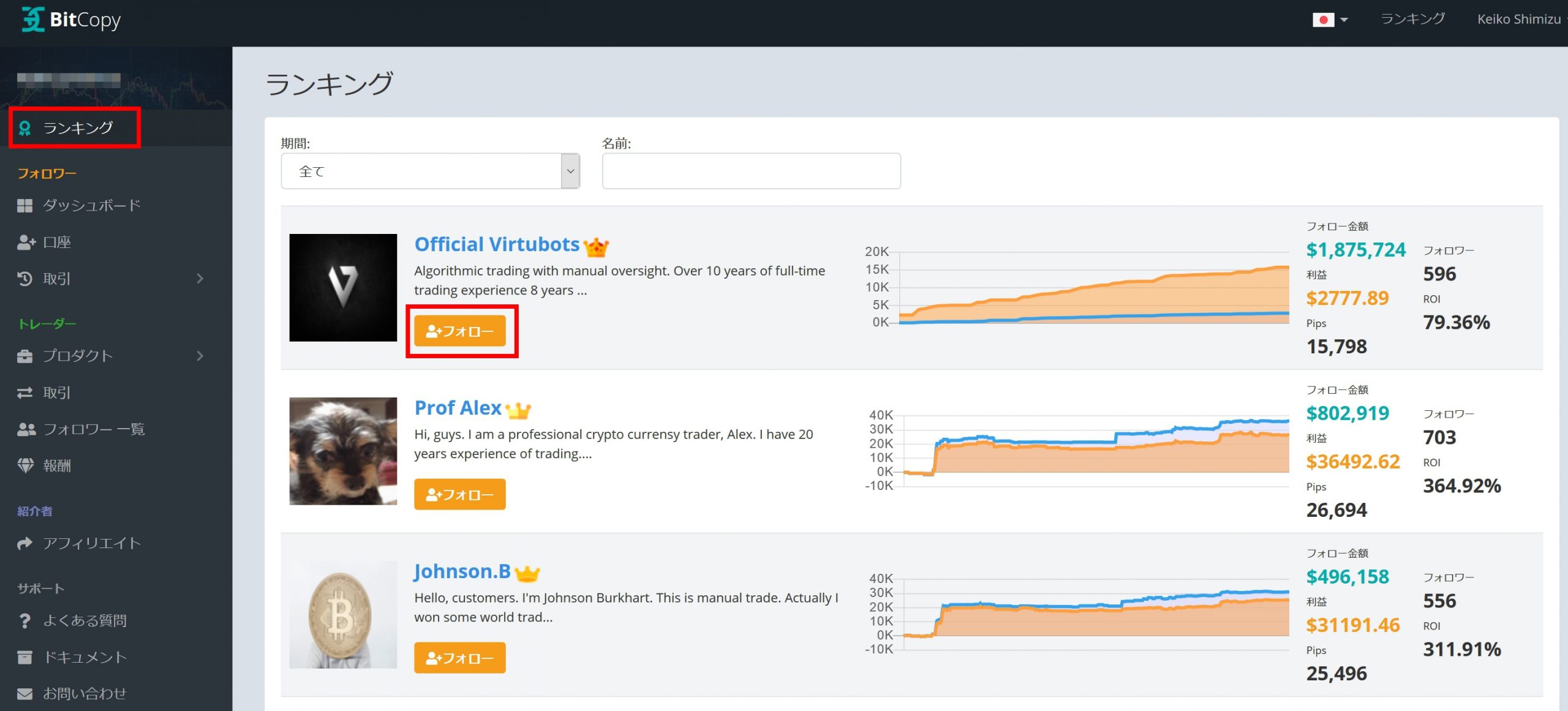
Set the magnification and press the “Follow” button.
.
You will automatically see a multiplier that matches the recommended margin based on your asset balance.
(Please be careful when changing the multiplier.)

The following screens are only displayed when the magnification is set to the recommended magnification or higher.
The following screens are only displayed when the recommended magnification is exceeded.
.
If the magnification is higher than the recommended magnification, press the OK button on the confirmation screen.
If you are satisfied with the recommended magnification, press the OK button on the confirmation screen.

Thank you for all your hard work! Registration is complete!
.
You will see the traders you are “following” on the dashboard.

To un-follow, press the “Following” button. Then press the “Following” button.

Press the OK button on the confirmation screen.
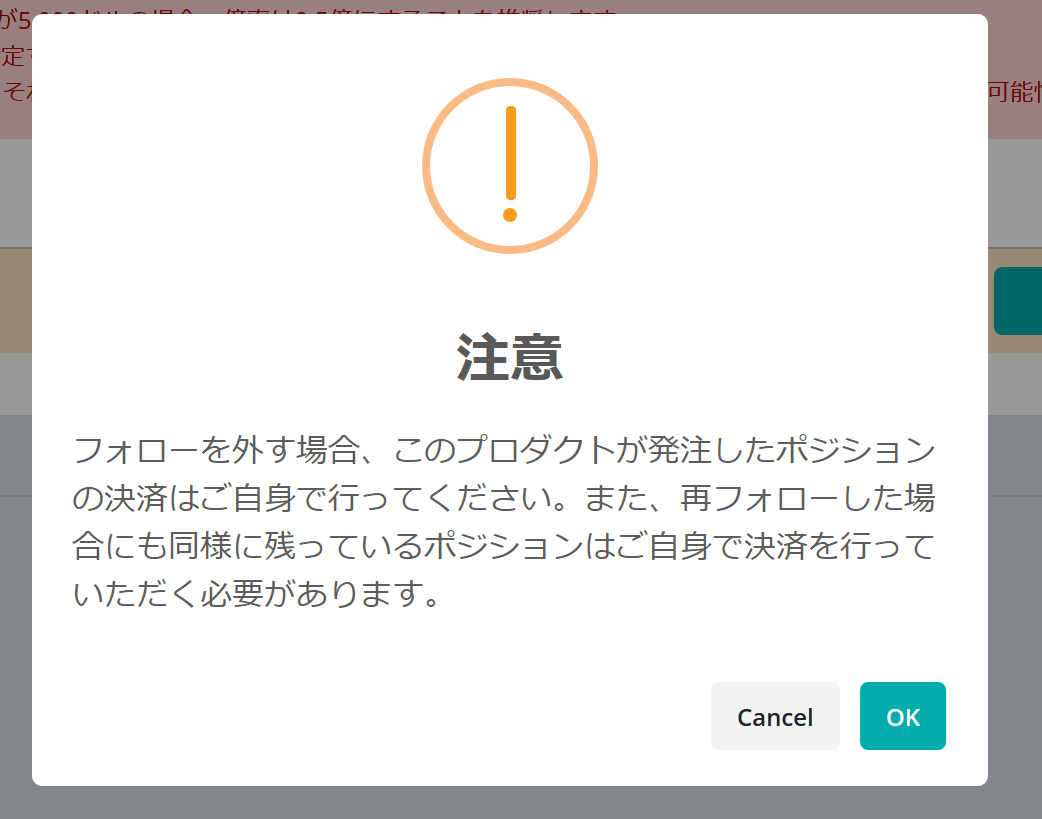
If you want to unfollow, be sure to manually release the position.

